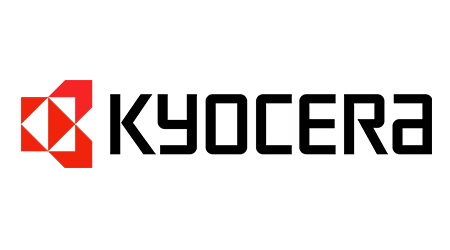It might be difficult to discover an all-in-one laser printer solution that meets your unique workplace needs because there are so many models on the market. SOS is a specialist in our industry and offers a large selection of printer models to make sure you can get the ideal printer for your needs.
This article will help you navigate the many features and benefits that an all-in-one laser printer may offer so that you may find a print solution that is most suitable for your office space. Our knowledgeable staff is here to assist you if you require additional guidance
Use a Multifunction Printer to Cut Expenses
Adding a multifunction laser printer to your workspace has several advantages, one of which is that it can significantly lower total printing expenses, which will be very advantageous for your company. All-in-one laser printers use a lot less energy than separate devices because they combine the capabilities of several devices.Purchasing a multifunction printer will also save you money over time by eliminating the need to purchase separate printers for various jobs. Our selection of affordable multifunction printers at SOS can assist you in cutting expenses while using them.
.
Energy Star certification is now a staple feature in multifunction printers, ensuring that our printing devices meet stringent energy efficiency criteria. Eco-settings, including automatic sleep modes, also help users to reduce their carbon footprint. The combination of these features means that modern all-in-one laser printers can help reduce annual energy consumption by approximately 50% when compared to using multiple devices.
Multifunction laser printers also reduce the frequency of service and maintenance when compared to separate devices, reducing costs in another way. Optional high-capacity toner cartridges are available to help lower running costs even further, having a lower cost-per-page and a reduced need for user intervention.
Multipurpose printers contribute to increased productivity.
A multifunction printer eliminates the need to buy several devices by combining multiple machines into one device, creating a central hub for your office. This eliminates the need to switch between multiple devices since, in comparison to conventional single-function machines, multifunction laser printers enable users to complete a range of tasks in a fraction of the time.
All-in-one printers are capable of high printing speeds and large page volumes, with laser technology enabling multifunction printers to tackle heavy workloads with ease. Due to increased precision at higher print speeds, laser printers are better suited to text-based printing when compared to inkjet models, making them a perfect addition to any office environment.
As many all-in-one printers now offer wireless connectivity options, businesses can take full advantage of mobile printing. Multifunction printers also offer support for AirPrint and Mopria Alliance, which gives you the ability to print emails and documents instantly from a mobile device. Near Field Communication (NFC) technology is available on certain models, so you can effortlessly pair your mobile devices to a multifunction printer, providing instant access to wireless functionality.
Enhanced Usability Through Multifunction Printing
Multifunction printers are simple to operate because of their all-in-one capabilities, which give consumers total control over their device activity. In order to provide a completely transparent print environment, they enable administrators to properly organize workflows and introduce customizable settings at the user level. Limitations on the use of color printing, paper size, print volume, and other factors are examples of parameters.
Multifunction printers also serve to speed up operations and boost productivity by eliminating the requirement for users to become comfortable with various interfaces. Large color touchscreen screens, which are found on many all-in-one devices, offer simple, intuitive access to a variety of features.
Offering the functionality of multiple devices, an all-in-one printer can be a valuable asset for workspaces where space is at a premium. By amalgamating several devices into one, a multifunction printer can also help you reclaim valuable workspace.
Another benefit of multifunction printers is that they’re designed with compact footprints and can help to improve workplace aesthetics by reducing the need for multiple wires, which could also be a health and safety issue.
Multifunction printers also serve to speed up operations and boost productivity by eliminating the requirement for users to become comfortable with various interfaces. Large color touchscreen screens, which are found on many all-in-one devices, offer simple, intuitive access to a variety of features.
Offering the functionality of multiple devices, an all-in-one printer can be a valuable asset for workspaces where space is at a premium. By amalgamating several devices into one, a multifunction printer can also help you reclaim valuable workspace.
Another benefit of multifunction printers is that they’re designed with compact footprints and can help to improve workplace aesthetics by reducing the need for multiple wires, which could also be a health and safety issue.
Increase Security Using a Multipurpose Printer
Printer security has never been more crucial, as endpoint vulnerabilities in the workplace are the focus of cybercriminals. When selecting an all-in-one device, security is a crucial consideration that serves as a focus point for office productivity.
Multifunction printers with cutting-edge security features give users peace of mind that their data is secure. Modern security software solutions offer strong end-user defense against data breaches and cyberattacks. A variety of user-based security settings can be put in place by administrators, including pull-to-print printing, which guarantees that print jobs are only performed when the creator is there to pick them up, and password protection.
Multifunction printers with cutting-edge security features give users peace of mind that their data is secure. Modern security software solutions offer strong end-user defense against data breaches and cyberattacks. A variety of user-based security settings can be put in place by administrators, including pull-to-print printing, which guarantees that print jobs are only performed when the creator is there to pick them up, and password protection.
What Are the Available All-In-One Models?
Selecting the appropriate multifunction printer model is the next step after deciding you want to get one. Since SOS offers a wide range of models from several premium brands, there ought to be something to suit every price range.
Multifunction Laser Printers from Xerox
One of the top manufacturers of printers, Xerox, creates a variety of incredibly powerful all-in-one devices.
Xerox multifunction printers meet a variety of applications with a model lineup that includes A4, A3, color, and mono options. Xerox all-in-one laser printers provide exceptional print quality and high-speed performance, showcasing the most recent advancements in print technology.
Xerox ConnectKey Technology, which gives multifunction printers online and mobile capabilities, is one of the key features. By converting hard-copy data into conveniently accessible cloud-based electronic files, Xerox ConnectKey Technology assists businesses in streamlining workflows. Additionally, they may find and safely print documents from any printer that supports ConnectKey Technology.
Xerox ConnectKey Technology also ensures user data is protected, thanks to comprehensive security features that exceed industry standards.
Xerox multifunction printers meet a variety of applications with a model lineup that includes A4, A3, color, and mono options. Xerox all-in-one laser printers provide exceptional print quality and high-speed performance, showcasing the most recent advancements in print technology.
Xerox ConnectKey Technology, which gives multifunction printers online and mobile capabilities, is one of the key features. By converting hard-copy data into conveniently accessible cloud-based electronic files, Xerox ConnectKey Technology assists businesses in streamlining workflows. Additionally, they may find and safely print documents from any printer that supports ConnectKey Technology.
Xerox ConnectKey Technology also ensures user data is protected, thanks to comprehensive security features that exceed industry standards.
The Selection of All-In-One Printers from SOS
Are you trying to buy a multipurpose printer? With a vast selection of multifunction laser printer models that fit every budget, we've got you covered.
Whether you're working in the office or remotely, you can be confident that we know what we're doing because we've been in the printer business for a long time. We'll give you professional and amiable guidance to make sure our customers receive the best service possible.
Although you may buy any of our multifunction printers online right now, our knowledgeable printer staff is on hand to go over your options if you need a little more guidance.
Whether you're working in the office or remotely, you can be confident that we know what we're doing because we've been in the printer business for a long time. We'll give you professional and amiable guidance to make sure our customers receive the best service possible.
Although you may buy any of our multifunction printers online right now, our knowledgeable printer staff is on hand to go over your options if you need a little more guidance.