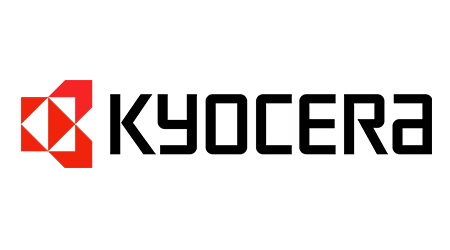Knowing a little bit about toner might help you a lot, whether you're thinking about switching from inkjet to toner or you were just promoted to key operator for your printer.
In summary, many of the same criteria do not apply to toner and ink because they are not the same. We'll go over the definition of toner in this blog post and how to use it properly.
What is a toner?
Plastic, carbon, and colouring chemicals are all present in toner, which is a fine powder.
Toner printers employ a laser to generate an electrostatic charge on a drum, which draws toner particles in a particular pattern, in contrast to printer ink, which is merely sprayed onto the paper via small nozzles. After that, heat is used to fuse the pattern—which may include text, an image, or both—to the paper.
What Should You Know About Toner Cartridges?
Don’t underestimate ink and toner cartridges! They may look insignificant and boxy, but inside, they’re surprisingly high-tech.
That’s why we advise our clients to steer clear of “compatible” toner cartridges. Not only can they cause wear and tear on your machine, but nowadays, at any point in the supply chain, cybercriminals can use their reprogrammable chips to launch a cyberattack on your organisation.
Remanufactured cartridges, when available, are a much safer alternative if you’re hoping to save money. However, keep in mind that an original equipment manufacturer (OEM) cartridge will probably last longer. So if you’re hoping to cut print costs, there are better ways. We’ll explore that a bit later!
What's the Average Toner Life?
One of the main benefits of OEM toner cartridges is their lengthy lifespan, which is significantly longer than that of inkjet cartridges.
The manufacturer will give an estimated yield for each cartridge. Each printed page will require a different amount of toner; therefore, it's merely an estimate. However, manufacturers believe that toner will cover 5% of a printed page for the sake of estimating page yield.
Each manufacturer will have a different estimated yield; however, below are some approximate numbers:
- Black laser cartridges with a standard capacity of 2,000–10,000 pages
- Colour laser cartridges with a page count of 1,000–5,000.
Does Not Using Printer Toner Cause It to Go Bad?
If ink cartridges are packed and stored correctly, they can survive one to two years on the shelf. Following that, they may begin to dry out and endanger your gadget. On the other hand, your printer's ink cartridges should last eight months.
Pro tip: Avoid using ink cartridges that have expired. You shouldn't risk breaking your equipment. Instead, consider automated supply ordering options if your workplace struggles to keep the right backstock—not too much, nor too little! This service is available as a stand-alone product from certain managed print service providers.
Although toner powder can also deteriorate, it has a longer shelf life of 24 to 36 months if maintained correctly.
How Do You Know if Toner Is Bad?
Old toner isn’t as likely to clog print heads or cause damage to your equipment, but don’t push it too far past the expiration date. Yes, expiration dates are just estimates, and if it’s close and you’ve stored your toner properly, you may have some wiggle room. But it’s not a good idea to initiate a 500-page print job using an expired cartridge.
Instead, you might try printing a few test pages to check for these telltale signs that your toner is no longer good:
- Faded text, streaks, or smudges
- Irregular colour or darkness
- Frequent paper jams
- Visible toner clumps
- Blank areas on the page
- An error message on your device
How Should You Store Toner?
To prolong the life of your toner, here are some storage do’s:
- Store it in a cool, dry place
- Keep it in its original packaging
- Stack cartridges horizontally to avoid compressing toner
Here’s what will shorten the life of your toner:
- Excessive heat (over 90°)
- High humidity (over 50%)
- Direct sunlight
What Are Some Ways to Extend the Life of Toner?
Here are our best suggestions for extending the life of the same cartridge and saving your company a significant amount of money, in addition to preserving it correctly:
- Make use of thinner typefaces.
- Turn on cost-saving defaults (draft mode printing, black-and-white printing, or reduced print density).
- Encourage employees to review documents twice before printing and to only print what is required.
Other Strategies to Reduce Print Expenses
Reducing print expenses is a noble objective. Print expenditures are often an organisation's third-highest expense, after salary and rent, unless you're closely monitoring and controlling them! Here are some strategies to ensure that your gadgets don't steal your money:
Ordering Supplies Automatically
This one was already noted, but it's particularly useful for businesses with a small number of printing machines, for which a managed print services program wouldn't be a good fit. In order to assist you in preventing waste and wrong orders, a print provider that uses automated supply ordering will install advanced software on your printing devices to track the levels of ink and toner and give you the right supplies at the right time.
In the past, this type of software couldn’t effectively monitor all devices by all manufacturers equally well. But software has come a long way, and a provider that’s kept up with the times should be able to automate supply orders regardless of manufacturer. As a bonus, you’ll be less vulnerable to office supply scams!
Controlled Printing Services
You might want to look into managed print services, which involve outsourcing the management, upkeep, and optimisation of your printing devices to a third-party expert. If maintaining your printers is a regular source of frustration at your office, you depend on printing for important workflows, and you'd like to improve your cybersecurity while lowering print costs.